三菱 QnA 三菱-QnA Series 以太网 Interface Module User's Manual (Hardware)
资料介绍:
CAUTION
z Use the PLC in the environment given in the general specifications section
of the user's manual to be used. Using the PLC outside the range of the
general specifications may result in electric shock, fire, or erroneous
operation or may damage or degrade the product.
z Insert the fixing latch on the bottom of the module into the fixing hole in the
base unit and install the module using the hole point as a fulcrum. (The
Q2AS series module shall be fastened by screws in the base unit at the
specified torque.)
Not installing the module correctly could result in erroneous operation,
damage, or pieces of the product falling.
z Tighten the screw within the range of specified torque.
If the screws are loose, it may result in fallout, short circuits or malfunction.
Tightening the screws to far may cause damage to the screw and/or the
module, resulting in fallout, short circuits or malfunction.
z Shut off all phases of the external power supply in the system before
mounting or dismounting the module.
If you do not switch off the external power supply, it will cause electric
shock or damage to the product.
z Do not touch the electronic parts or the module conducting area directly.
It may cause erroneous operation or failure.
相关下载
Bulude 广州菱控自动化科技有限公司 ◎版权所有
销售热线:020-28625769 传真:020-28029239

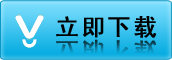
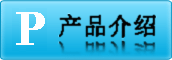
 上一条:
上一条: 下一条:
下一条: